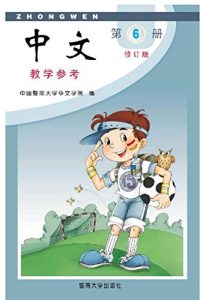Class description:
This class is intended for students ages 6 and above. Throughout this course, students will be exploring different drawing techniques in digital form. Animation basics will also be covered. Students will learn fundamentals such as line, shape, form, perspective and details, how to use layers, brushes and functions in their digital programs, and how to animate simple smooth movements. This way, students will be able to create fun drawings and animated short stories by themselves.
How is the class run?
Students are expected to have tools and software ready before class. The teacher will give a lesson at the beginning of class. When the lesson is done, students will apply the knowledge to their own works. The first few classes will cover basic introduction to the world of digital art and animation, students will be required to follow along with the teacher. After mastering the fundamentals, they will work on their own projects: either a digital drawing or an animation project which will tell a short story. The same techniques will be applied to each students’ project, but the end result will be unique.
How is digital art/animation generally made?
Every artist has a slightly different process, but more often than not, people begin with a sketch on their digital canvas. Artists will then draw over the sketch on different layers, which depending on their style will either be line art or coloring.
It takes much longer to create an animation project. Animation is made up of many frames. Each frame is like a simple digital drawing. How smooth an animation looks depends on the chosen frame rate. For example, many artists use 12 frames per second instead. This means that to make a 1-minute long animation, 720 frames must be drawn. However, using these digital tools, not every single frame has to be hand-drawn. With patience and determination, your artist can make their story alive.
Materials:
- iPad or tablet (OS 12.0+/Android 2.2+ and 10 GB space available)
- if a tablet/iPad cannot be provided, a phone will also work, although it will not be as optimized
- Stylus (as long as the stylus works with the device then it is fine)
For the device:
- Flipaclip (free animation app)
- iBisPaint or Procreate (iBisPaint is free while Procreate requires $10)
About the teacher(s):
Emily Xiao has been drawing for 10 years, and started digital art 5 years ago. She has learned drawing/sketching, color pencil, acrylic painting, and is now focusing on digital art. She enjoys art because it allows her to create what she imagines. She hopes that by opening this digital art course, she can inspire younger children to pursue this art medium.
Time:
- 3:20pm – 4:05pm OR
- 4:15pm – 5:00pm